Mango Graph Studio is Currently Unavailable for Purchase or Download
Our Goals with Mango Graph Studio
Complex means “composed of many different parts”. What word describes better the state of data analysis today? From open digital repositories to self reported personal information, companies and individuals have access to a treasure trove of information. But transforming this seemingly endless supply of data into practical applications continues to be a monolithic and many-headed beast.
The analysis of data is defined as the process of inspecting, cleaning, transforming, and modeling data with the goal of discovering useful information, suggesting conclusions, and supporting decision-making. This explosion of publicly available data means anyone can become a professional analyst. The major hurdle is time and complexity. Analysts often go through a multi-step process to download, clean, integrate, and analyze data. Time and effort is needed to logically organize the data before data exploration can begin. We hoped to develop a tool that enabled data analysts to interact with the data in a way that is effective, fast, and user-friendly.
Mango grew out of the belief that complex does not have to mean difficult and overwhelming. Using a set of starting principles, complexity can be managed, integrated, and interpreted. We wanted to make serendipitous discoveries more accessible and user friendly. From this goal, we developed the Mango system and this book will introduce you, the reader, to the playground of network analysis.
Screen Captures
Click for full image.
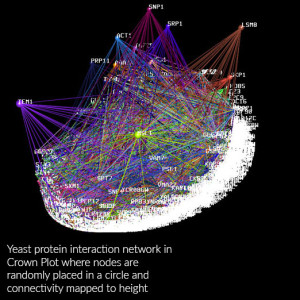
Mango showing yeast protein interaction network in a crown plot
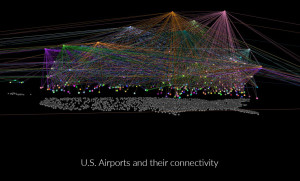
Mango showing U.S. Airport connectivity
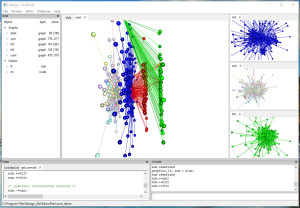
Mango home page with an example graph
Mango download information
Mango Update 1.24 offers some new features and bug fixes
1.24 New simulation features and improvements — 07/15/2016
- Fixed a center command bug; now it really centers the graph!
- Improved Mac Excel generated csv/tsv file import to Mango
- More robust auto typing in Gel editor display
- Overall Mango program stability and efficiency improvements
Interested in viewing earlier release notes? Click here to view all previous versions.
Need help?
- These tutorials can help you install on Windows, Mac, and Linux (Red Hat and Mint distro).
- Check out our documentation available on GitBook! Or simply click here to download as a PDF.
- Watch our tutorials, found here.
- Need addition help? Get in touch with us by clicking here.

